New Document by Unknown
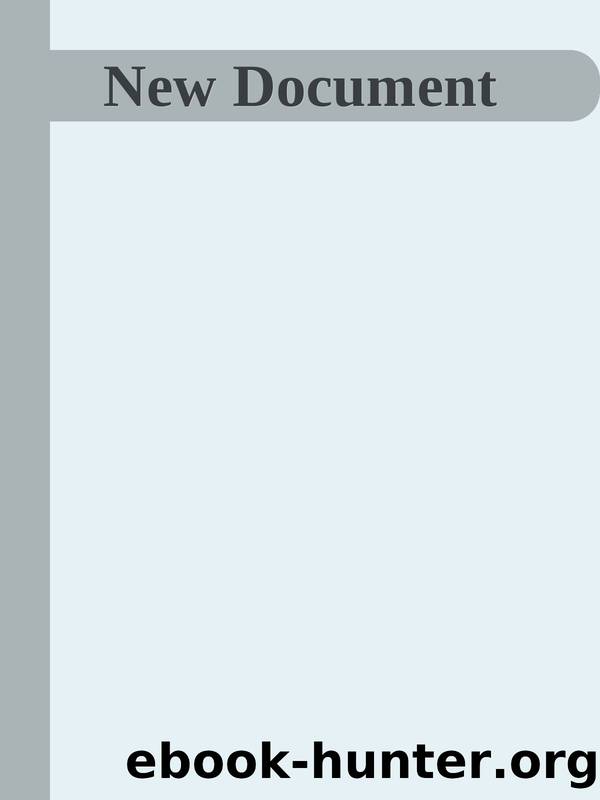
Author:Unknown
Language: eng
Format: epub
Chapter 2 Content
Build Android APK Drop-Down
The first thing we need to do here is to open the Build Android APK. When you open that you see the content depicted in the preceding screenshot.
169
Chapter 2 Content
Signed signature added to our Build Android APK settings The first thing we need to do here is sign our application. If you have never deployed or published an application, you might wonder why we need this and what it is used for.
In professional development, especially when you want to publish an application on the App Store or Play Store, we need to have a keystore. This authenticates the application to you so that nobody can steal your application and publish it, because for that they would need this keystore.
So if you have one, then click browse and find your keystore, but if you do not have one, then click on create and let us create one.
170
Download
This site does not store any files on its server. We only index and link to content provided by other sites. Please contact the content providers to delete copyright contents if any and email us, we'll remove relevant links or contents immediately.
Kathy Andrews Collection by Kathy Andrews(10525)
The remains of the day by Kazuo Ishiguro(7557)
Spare by Prince Harry The Duke of Sussex(4202)
Paper Towns by Green John(4171)
The Body: A Guide for Occupants by Bill Bryson(3803)
Be in a Treehouse by Pete Nelson(3216)
Harry Potter and the Goblet Of Fire by J.K. Rowling(3051)
Goodbye Paradise(2966)
Never by Ken Follett(2887)
Into Thin Air by Jon Krakauer(2704)
The Remains of the Day by Kazuo Ishiguro(2621)
The Genius of Japanese Carpentry by Azby Brown(2610)
The Cellar by Natasha Preston(2597)
Drawing Shortcuts: Developing Quick Drawing Skills Using Today's Technology by Leggitt Jim(2532)
120 Days of Sodom by Marquis de Sade(2441)
Architecture 101 by Nicole Bridge(2353)
The Man Who Died Twice by Richard Osman(2301)
Machine Learning at Scale with H2O by Gregory Keys | David Whiting(2295)
Fairy Tale by Stephen King(2073)
